
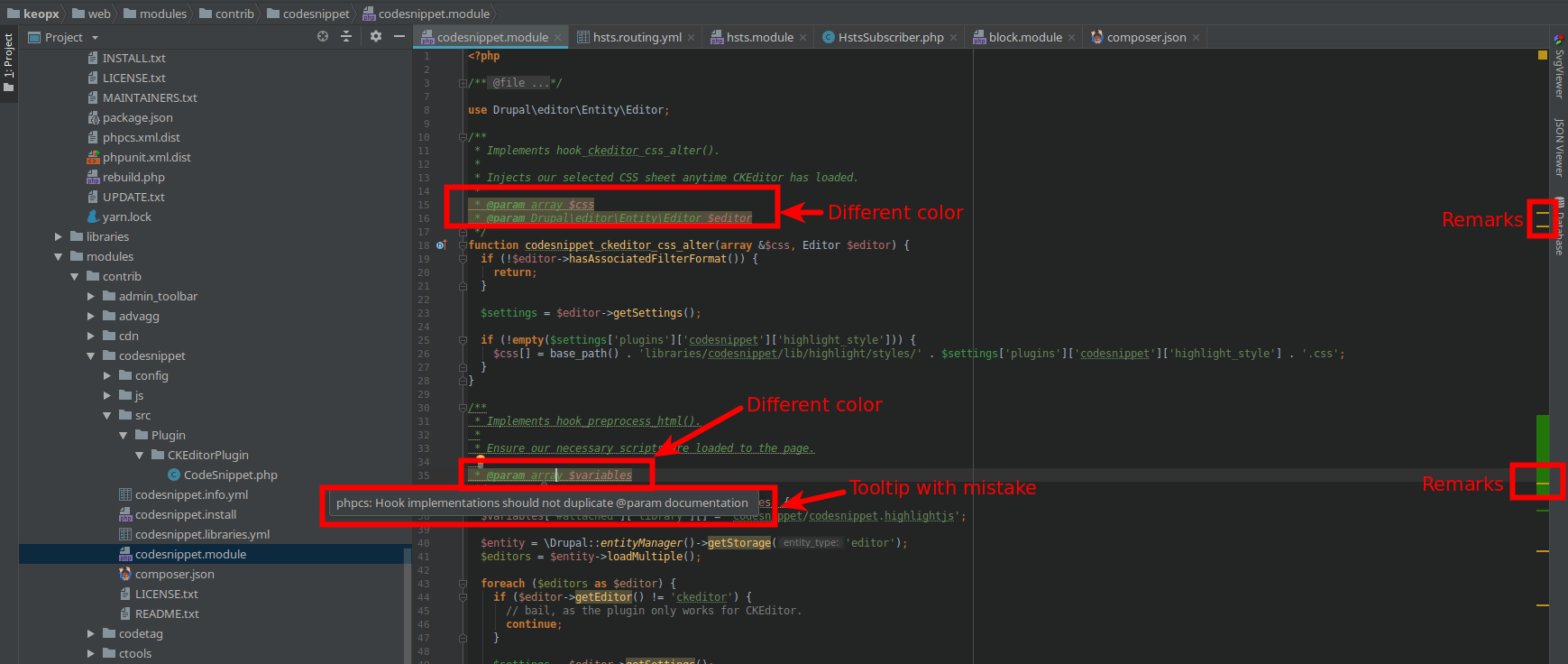
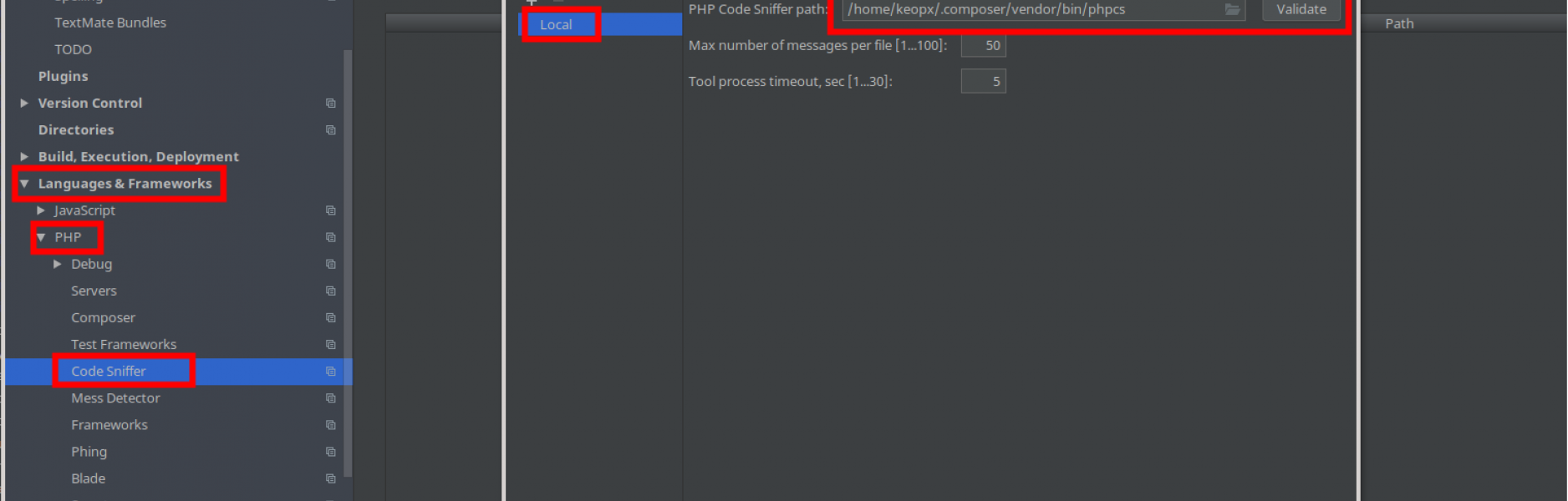
We expect our code to have certain level of quality and there're automatic tools to help us achieve it, and as a minimum we need to follow common Coding Standards. In this case we need to review common standards + Drupal Coding Standards.
Why we review Coding Standards?
Following a consistent coding standard helps to improve the quality of software systems. The key to a good standard coding is consistency. This consistency needs to be found within the standard itself (in other words, you need to make sure that guidelines don’t contradict one another) but also within the source code that uses the standard. A completed source code should reflect a harmonized style, as if a single developer had written all the code in one session.
These are certain factors that you have to bear in mind while formulating a code:
Implementing coding standards in your software has numerous advantages.
Install Coder with composer:
$ composer global require drupal/coder
Custom setup using for Drupal Coding Standards.
Add symbolic path to support Drupal and DrupalPractice Standard:
$ ln -s ~/.composer/vendor/drupal/coder/coder_sniffer/Drupal ~/.composer/vendor/squizlabs/php_codesniffer/src/Standards/Drupal
$ ln -s ~/.composer/vendor/drupal/coder/coder_sniffer/DrupalPractice ~/.composer/vendor/squizlabs/php_codesniffer/src/Standards/DrupalPractice
If you're using bash, edit $HOME/.bashrc (or $HOME/.bash_profile).
alias drupalcs="~/.composer/vendor/bin/phpcs --colors --standard=~/.composer/vendor/drupal/coder/coder_sniffer/Drupal --extensions=php,module,inc,install,test,profile,theme,js,css,info,txt,md"
If you added symbolic links:
alias drupalcs="~/.composer/vendor/bin/phpcs --colors --standard=Drupal --extensions=php,module,inc,install,test,profile,theme,js,css,info,txt,md"
source .bashrc
Execution example:
$ drupalcs modules/contrib/codesnippet/
FILE: .../web/modules/contrib/codesnippet/codesnippet.module
----------------------------------------------------------------------
FOUND 4 ERRORS AND 3 WARNINGS AFFECTING 4 LINES
----------------------------------------------------------------------
15 | WARNING | Hook implementations should not duplicate @param
| | documentation
15 | ERROR | Missing parameter comment
16 | WARNING | Hook implementations should not duplicate @param
| | documentation
16 | ERROR | Missing parameter comment
35 | WARNING | Hook implementations should not duplicate @param
| | documentation
35 | ERROR | Missing parameter comment
37 | ERROR | Type hint "array" missing for $variables
----------------------------------------------------------------------
Time: 113ms; Memory: 8Mb
Coder contains "sniffs" for PHP CodeSniffer. These "sniffs" tell PHP CodeSniffer whether code meets Drupal coding standards or not. Specifically there are two rulesets, Drupal and DrupalPractice. The first one is intended to enforce the general standards and the second – previously known as DrupalPractice sniffer – is aimed at module developers who want to avoid common mistakes.
PHP Code Beautifier and Fixer fixes violations of a defined coding standard.
PHP Code Beautifier and Fixer is part of a set of two PHP scripts; the main phpcs script that tokenizes PHP, JavaScript and CSS files to detect violations of a defined coding standard, and a second phpcbf script to automatically correct coding standard violations. PHP_CodeSniffer is an essential development tool that ensures your code remains clean and consistent.
If you're using bash, edit $HOME/.bashrc (or $HOME/.bash_profile).
alias drupalcbf="phpcbf --standard=Drupal --extensions='php,module,inc,install,test,profile,theme,css,info,txt,md'"
Execution example:
$ drupalcbf modules/contrib/codesnippet
Changing into directory /modules/contrib/codesnippet/src/Plugin/CKEditorPlugin
Processing CodeSnippet.php [PHP => 950 tokens in 126 lines]... DONE in 37ms (0 fixable violations)
Changing into directory /modules/contrib/codesnippet
Processing README.txt [PHP => 114 tokens in 114 lines]... DONE in 3ms (0 fixable violations)
Processing codesnippet.libraries.yml [PHP => 284 tokens in 284 lines]... DONE in 5ms (1 fixable violations)
=> Fixing file: 0/1 violations remaining [made 2 passes]... DONE in 29ms
Processing codesnippet.install [PHP => 224 tokens in 35 lines]... DONE in 7ms (0 fixable violations)
Changing into directory /modules/contrib/codesnippet/config/install
Processing codesnippet.settings.yml [PHP => 33 tokens in 33 lines]... DONE in 1ms (1 fixable violations)
=> Fixing file: 0/1 violations remaining [made 2 passes]... DONE in 10ms
Changing into directory /modules/contrib/codesnippet
Processing codesnippet.info.yml [PHP => 13 tokens in 13 lines]... DONE in 4ms (0 fixable violations)
Processing LICENSE.txt [PHP => 339 tokens in 339 lines]... DONE in 8ms (0 fixable violations)
Processing codesnippet.module [PHP => 376 tokens in 55 lines]... DONE in 13ms (0 fixable violations)
Patched 2 files
Time: 165ms; Memory: 8Mb
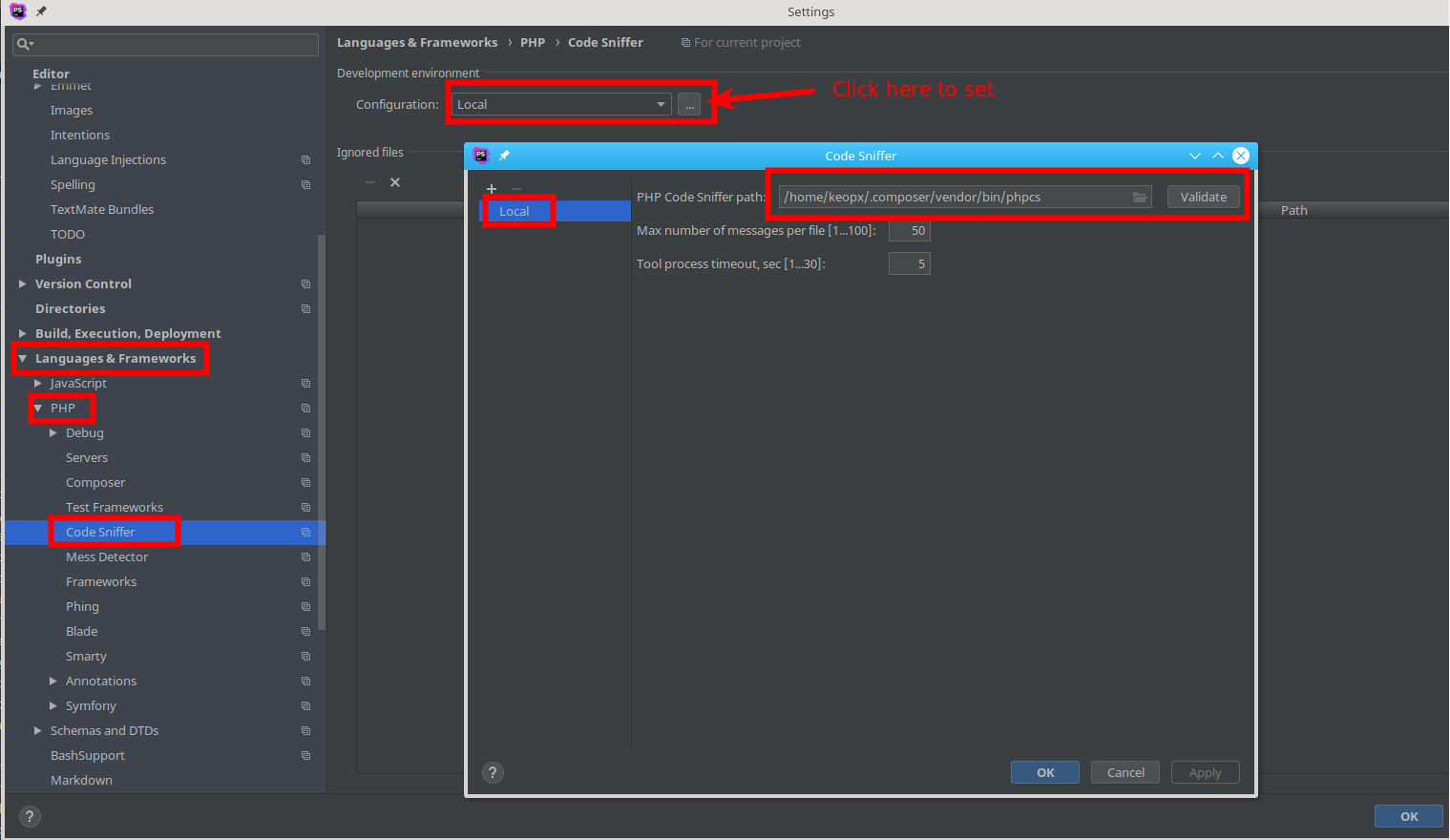
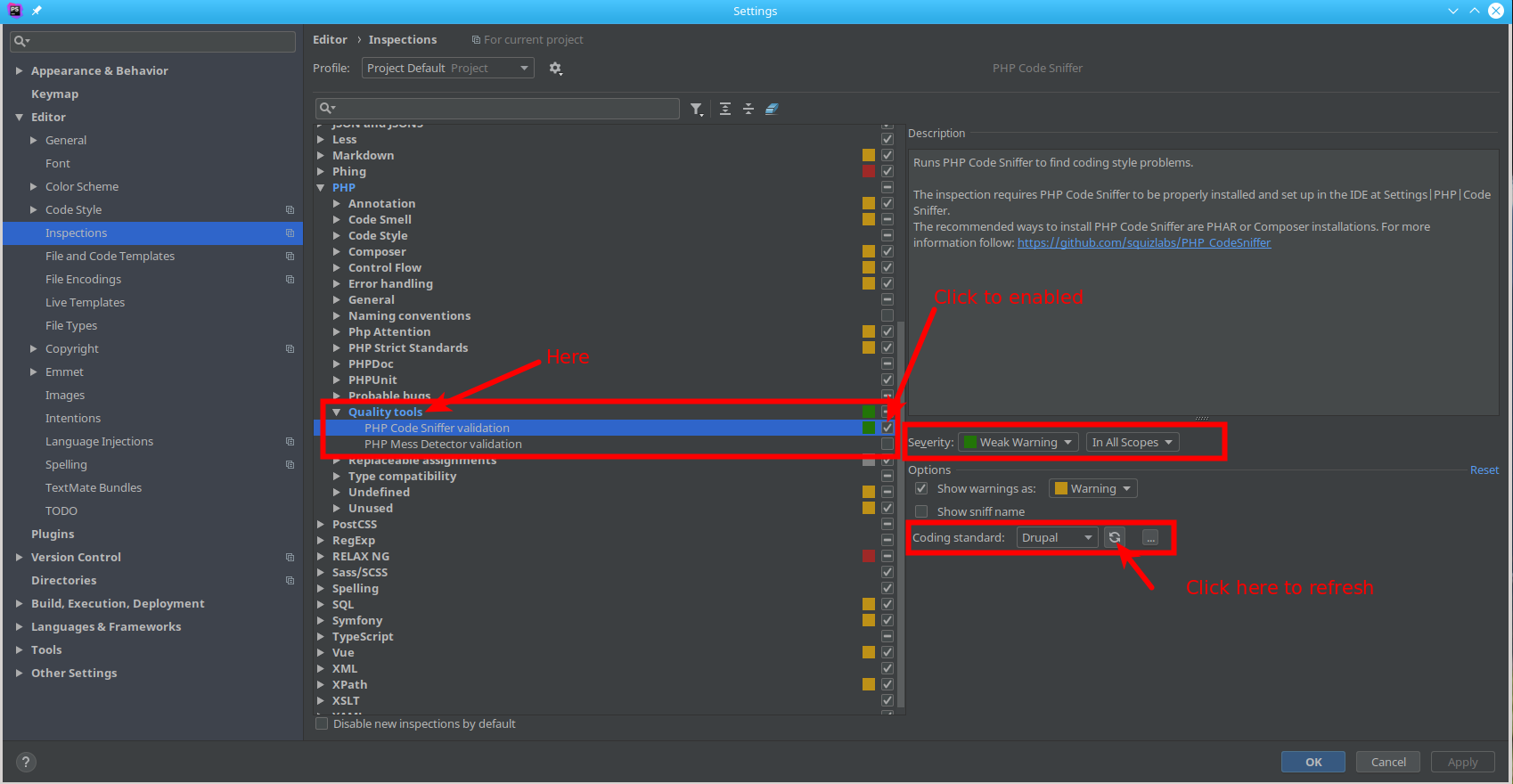
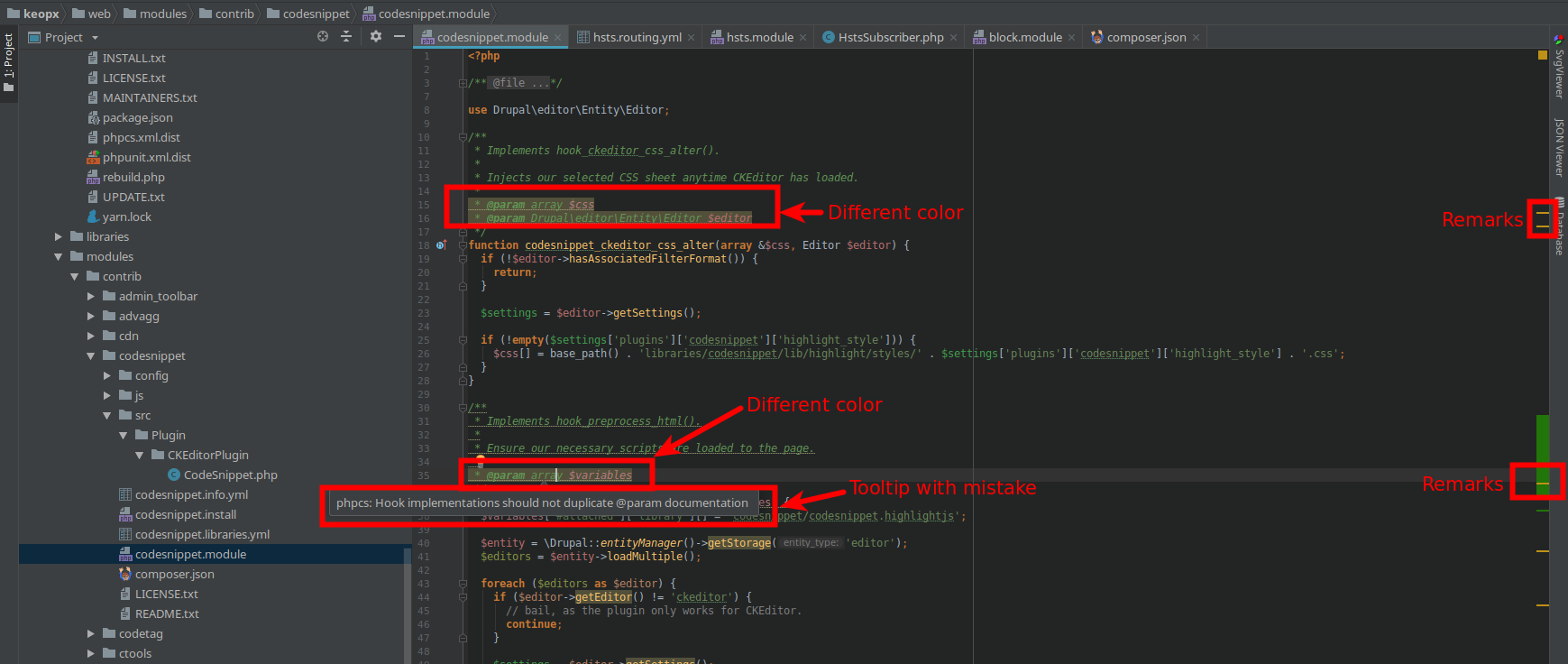
Open PHPStorm, Preferences > Tools > External Tools and enter these values:
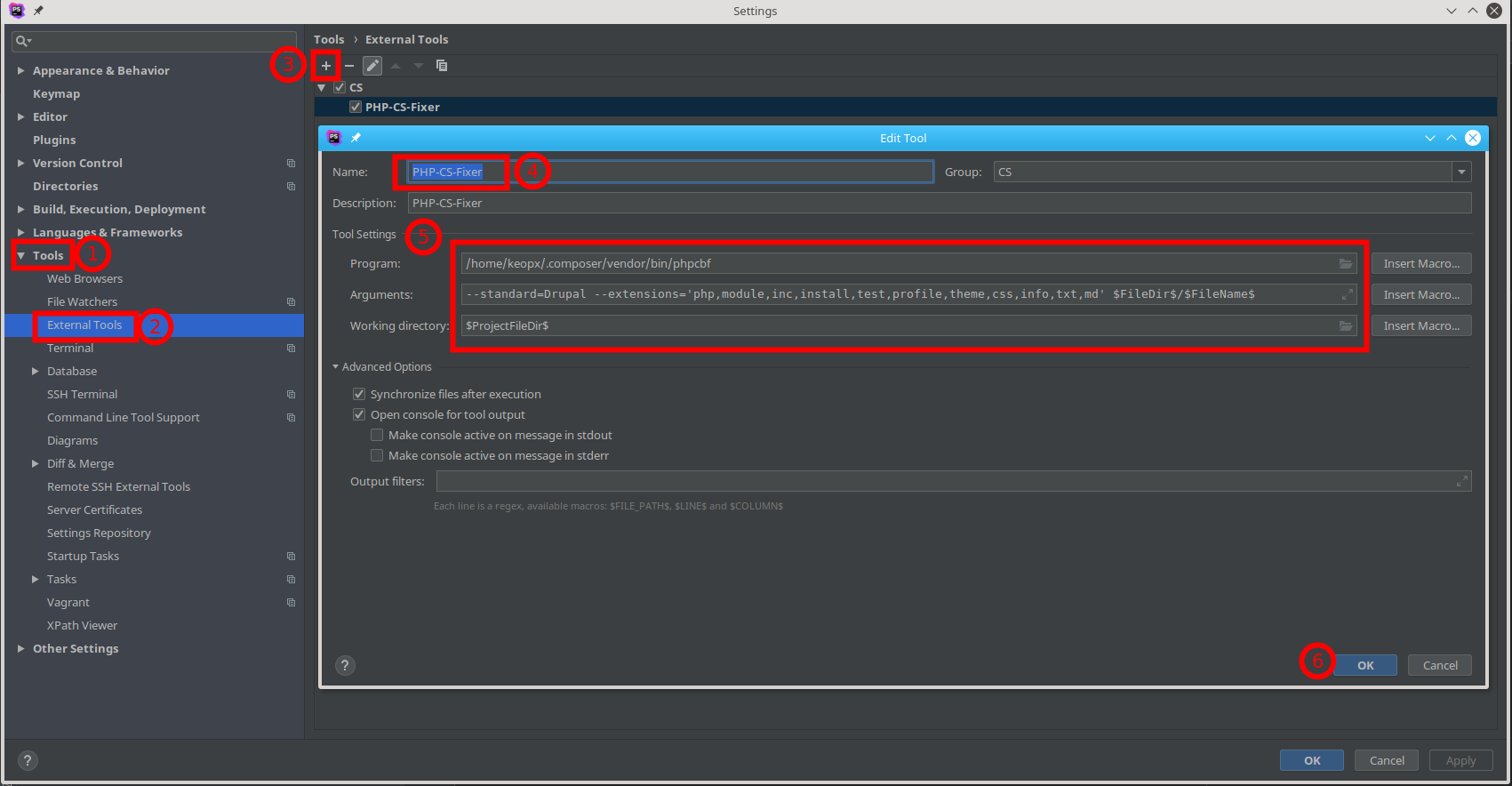
~/.composer/vendor/bin/phpcbf--standard=Drupal --extensions='php,module,inc,install,test,profile,theme,css,info,txt,md' $FileDir$/$FileName$$ProjectFileDir$Now we set up a shortcut.
Shift + Alt + K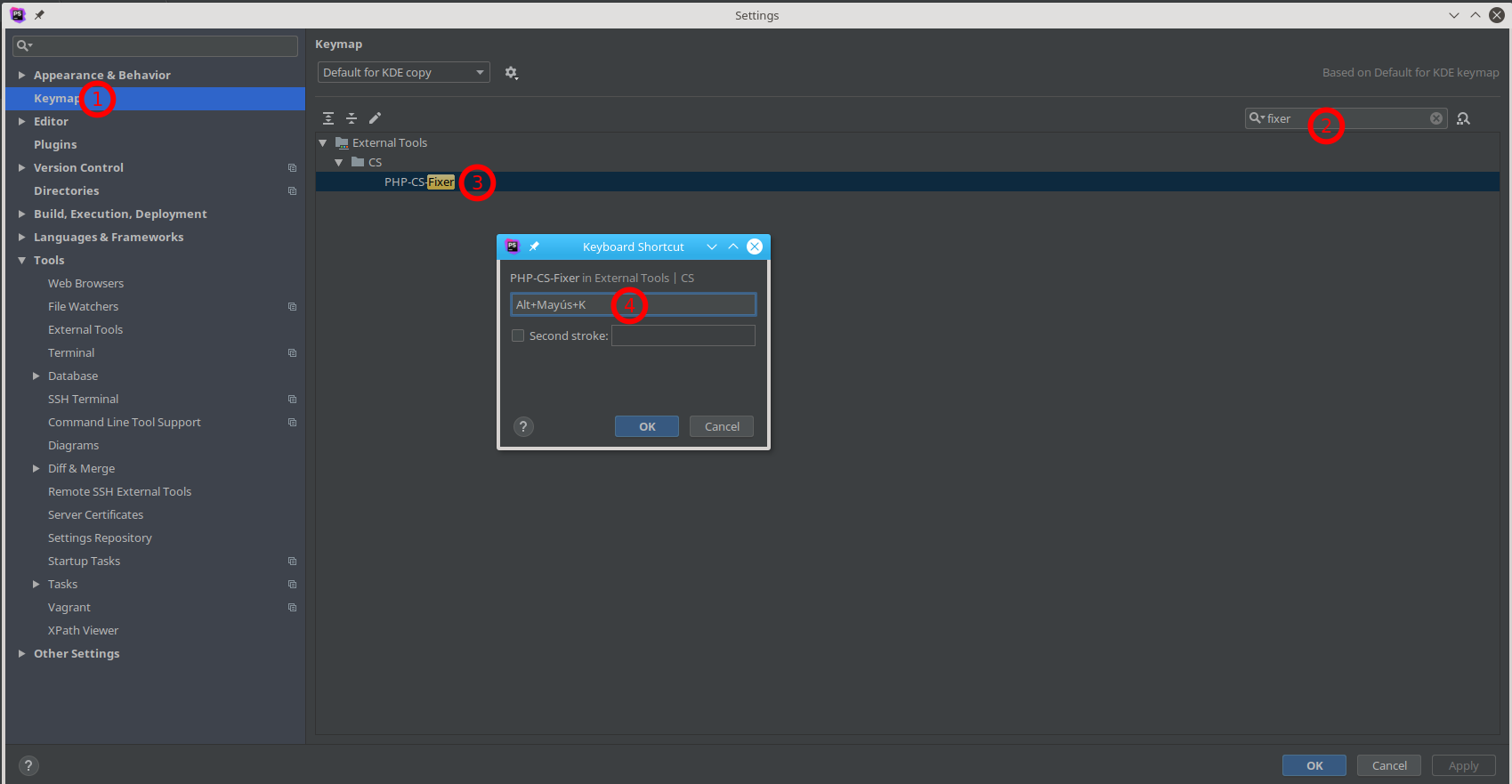
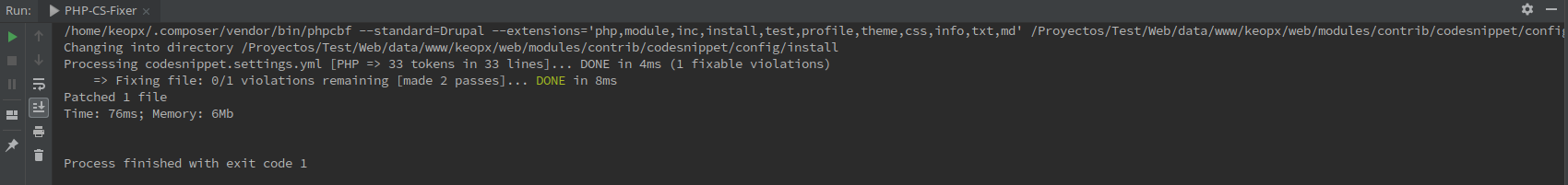
References:
Agregar nuevo comentario